If you want to optimize your website’s search engine ranking, keyword research is a crucial first step. It’s essential to get the keywords right for your site. You can use Ahrefs to check which keywords will be most effective for driving traffic to your website.
In this blog, we’ll walk you through the process of conducting keyword research using Ahrefs.
Understanding Keyword Research and Ahrefs
Before you start conducting keyword research, it’s essential to understand the basics of SEO and keyword research. SEO (Search Engine Optimization) is optimizing your website to improve its visibility in search engine results in pages.
Keyword research is the process of finding the keywords and phrases that your target audience is using on search engines.
Ahrefs is a powerful SEO tool that allows you to conduct keyword research, track your website’s ranking, and analyze your competition. Ahrefs’ Keyword Explorer is an excellent tool for conducting keyword research because it provides you with valuable metrics and data that you can use to optimize your website’s content.
Setting Up Your Ahrefs Account and Keyword Explorer
To conduct keyword research in Ahrefs, you must first sign up for an account. Ahrefs offers a 7-day trial for $7, a great way to test the tool and see if it’s right for you.
Once you’ve signed up for an account, you’ll be taken to the Ahrefs dashboard. Click on the “Keyword Explorer” tab to start your keyword research.
Finding Seed Keywords and Niche Ideas
The first step in keyword research is finding seed keywords or niche ideas. These are broad terms that are related to your website’s niche. For example, if you run a tech blog, your seed keywords might include “technology,” “machinery,” and “information technology.”
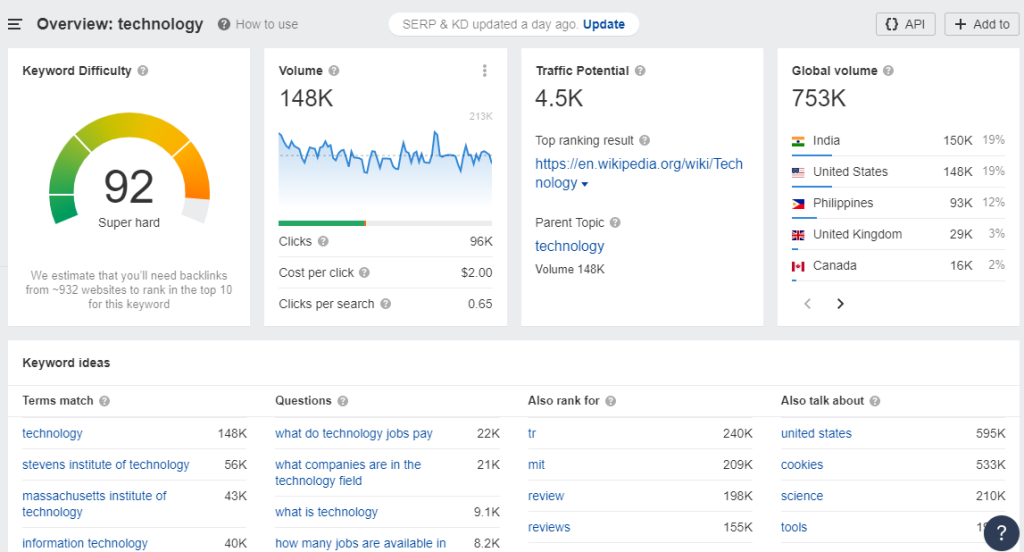
To find seed keywords in Ahrefs, type a broad term related to your website’s niche into the Keyword Explorer search bar. Ahrefs will then generate a list of related keywords that you can use to narrow down your search.
Analyzing Keyword Metrics using Ahrefs
Once you’ve identified your seed keywords, it’s time to analyze the keyword metrics in Ahrefs. Ahrefs provides a range of metrics to help you determine which keywords are worth targeting.
Some of the most important metrics to consider when conducting keyword research include the following:
- Keyword Difficulty: This metric indicates how difficult it is to rank for a particular keyword. A higher keyword difficulty score means that it will be more challenging to rank for that keyword.
- Search Volume: This metric indicates how many people search for a particular keyword on search engines.
- Clicks: This metric indicates how many clicks a particular keyword generates in page search engine results.
- Cost Per Click (CPC): This metric indicates how much advertisers will pay for a particular keyword.
Analyzing the Competition using Ahrefs
Another essential aspect of conducting keyword research is analyzing the competition. Ahrefs allows you to analyze your competitor’s websites and see which keywords they rank for.
To analyze your competition in Ahrefs, enter your competitor’s domain name into the Site Explorer search bar. Ahrefs will then generate a report that shows which keywords your competitor is ranking for, how difficult it is to rank for those keywords, and how much organic traffic those keywords generate.

By analyzing your competitors’ keyword strategy, you can identify gaps in their content and find opportunities to target keywords they may be overlooking.
Creating Content with Your Target Keywords
Once you’ve identified the keywords you want to target, it’s time to create content incorporating those keywords. When creating content, it’s essential to focus on providing value to your readers rather than simply trying to rank for specific keywords.
Here are some tips for creating content that incorporates your target keywords:
- Use your target keywords in the title and meta description of your content.
- Incorporate your target keywords throughout your content, but avoid overusing them.
- Focus on providing high-quality, engaging content that addresses your readers’ needs and interests.
- Use internal linking to link to other relevant content on your website.
- Optimize your content for on-page SEO using header tags, alt tags, and meta tags.
Tracking Your Keyword Rankings using Ahrefs
Finally, it’s necessary to track your keyword rankings in Ahrefs to see how your content is performing on search engine results pages. Ahrefs’ Rank Tracker allows you to monitor your keyword rankings and see how they change over time.
To track your keyword rankings in Ahrefs, enter your target keywords into the Rank Tracker tool. Ahrefs will then generate a report that shows your current ranking for each keyword and any changes in your ranking over time.
You can see which keywords are performing well and which may need further optimization by tracking your keyword rankings.
What is Ahrefs, and how does it help with keyword research?
Ahrefs is a powerful SEO tool that allows you to conduct keyword research, track your website’s ranking, and analyze your competition. Ahrefs’ Keyword Explorer provides valuable metrics and data that you can use to optimize your website’s content.
What are some key metrics to consider when conducting keyword research using Ahrefs?
Some key metrics to consider when conducting keyword research in Ahrefs include keyword difficulty, search volume, clicks, and cost per click (CPC).
How can I use Ahrefs to analyze my competitors’ keyword strategy?
You can use Ahrefs’ Site Explorer to analyze your competitor’s websites and see which keywords they’re ranking for, how difficult it is to rank for those keywords, and how much organic traffic they generate.
How can I track my keyword rankings in Ahrefs?
You can use Ahrefs’ Rank Tracker to monitor your keyword rankings and see how they change over time. Enter your target keywords into the Rank Tracker tool. Ahrefs will generate a report that shows your current ranking for each keyword.
Conclusion
Keyword research is critical to any successful SEO strategy, and Ahrefs is an excellent tool for keyword research. Using Ahrefs’ Keyword Explorer, you can identify valuable keywords and phrases your target audience is searching for and optimize your website’s content to improve its visibility in search engine results pages.
Remember, when conducting keyword research, it’s essential to focus on providing value to your readers rather than simply trying to rank for specific keywords. Creating high-quality, engaging content that incorporates your target keywords can improve your website’s visibility in search engines and drive more organic traffic.
By following the tips and strategies outlined in this blog post and utilizing the powerful features of Ahrefs, you can conduct adequate keyword research and take your SEO strategy to the next level.